We all have stuff we put off.
From calling the insurance company to cleaning out your closet, I would bet there is something that you should be taking care of this week that you haven’t done.
When it comes to business, however, we all know that procrastination means losing money. When you don’t get up that new sales page, you’re not making sales. When you don’t set up your booking form, you are wasting time booking appointments and frustrating your clients. When you aren’t returning e-mails, you’re not generating new leads and projects.
You do these things to make your business run, right?
So why do so many people continue to tolerate the problems of their technology, day after day?
It is not because they are lazy, as we all know they are hustling to get business done. It is not because they are stupid, because they are smart and savvy business owners.
I really think it is just because people don’t know that better technology is possible, as they have either been told this or because they haven’t found a solution to the things that bug them.
And to this I say: STOP IT! Stop putting up with bad tech and band-aid fixes. It’s time to take back control of the tech and make it work for you.
To help you along, I came up with five ways that I see people put up with bad technology every day, and what you can do (as a smart and savvy business owner!) to solve them. I hope this will open your eyes to new possibilities if you have been putting up with too much for too long!
1. Slow (or Down) Hosting
I talk a lot about bad hosting, and there is a reason why — bad hosting can lead to MANY problems, including…
- Decreased search engine rankings.
- Google indexing errors. (And eventually, Google will stop trying!)
- Decreased social sharability.
- Lower productivity (because you have to wait longer for every click while working on your site!)
- Higher bounce rate.
- Abandoned carts.
- Lost sales.
I think what happens is that people equate a hosting move with moving into a different house, so they see all the packing, boxing, loading and unloading, and so on… but moving to a new hosting company is not like that at all. My Site Move clients go to bed at night and their new site is in place in the morning. (Yes, seriously.) All you really need is a 48-hour period of not making new posts and not sending out any e-mail or social media posts that send people to your site. And you’re done!
So if you have been unhappy with your hosting, it’s time to start shopping around for something better.
2. Unbranded E-mail
This is for all of you who have an e-mail address like sexkitten374@hotmail.com or readyfreddie34@gmail.com… it’s time for you to start using a company-branded e-mail address for your business, like yourname@yourdomain.com.
This doesn’t have to be painful. (I promise.)
You CAN do things like:
- Migrate all of your e-mail, contacts and calendars from a personal gmail account into a new Google Apps account.
- Move all of your e-mail from a Yahoo! or Hotmail e-mail account into a new Google Apps account.
- Redirect e-mail from an old domain to a new domain.
- Redirect new e-mail from your old personal address to your new Google Apps account.
- Set up your new Google Apps account to accept all of your domain e-mail from your website.
But wait, there’s more! Once you open up your new Google Apps account, you can…
- Connect your company-branded calendar to scheduling Apps like Acuity and ScheduleOnce.
- Have company-branded conferences and webinars through Google Hangouts
- Connect your YouTube page and G+ profiles to your company.
- Set up additional users so that all of your employees, contractors and customer support reps can respond under your umbrella (and have shared calendars).
See? You’re an uber-professional now. Get it done, readyfreddie.
3. Wrong URLs
A recent client had the issue of her entire site being served through SSL (https) instead of non-SSL (http). Not only was this making her entire site slower, but it was causing errors for her users whenever she tried embedding images or video from another site. She had just been putting up with it because she wasn’t sure how to undo it without breaking anything.
Another client of mine had changed her business name but was still using the same URL because she didn’t want to "start over" with a new website and URL. After explaining to her that this could be fixed without losing her SEO or her past links, we devised a plan and she was very happy with the results. She had been worried that she would be stuck with the same URL forever!
Here is the thing: You don’t have to get stuck with an old URL. Through various programming techniques (including database modifications, htaccess redirects, and some use of Google tools), you can have your site switched over to a new URL quickly and painlessly.
4. Unprotected Websites
There are quite a few ways a website can be unprotected:
- It has no security measures on it.
- It’s on a host with poor security (either in general or between accounts).
- It’s in a hosting account that has other sites that have poor security.
- It is running outdated software.
- It has no backup system in place.
Any of these can mean disaster for your business when something goes wrong, and the prevention is considerably cheaper than the cure. Setting your business up for success by securing and protecting your greatest asset (your website!) is just such a no-brainer that you shouldn’t spend another day without these protections in place. You could:
- Harden your WordPress install on every domain in your hosting account.
- Purchase and configure a plugin like BackupBuddy.
- Make sure your hosting account is up to par. (Ask around!)
- Block spam from your site by turning off trackbacks and using honeypots.
- Install a security plugin like iThemes Security.
- Change your passwords to be more secure.
- Stop using the "admin" user on your WP install. (But be careful to not delete a bunch of things on your site when you remove it.)
- Purchase a security audit and have all of this done for you.
If you had a brick and mortar store, would you just leave for the day and leave all the doors open? Probably not. But I do see people, every day, leaving their websites (and their store!) open to attack. Stop leaving the door unlocked for hackers. Get it taken care of!
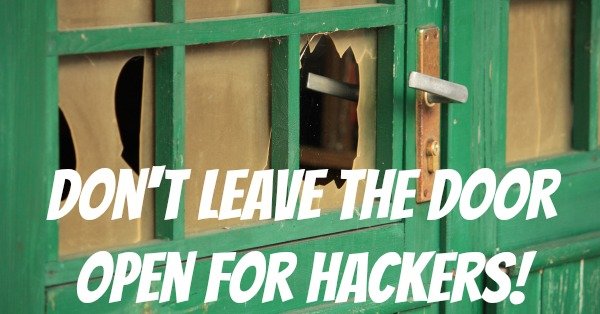
5. Ugly (or Non-Working) Opt-ins
The opt-in code that is provided to you from mailing list services (like Infusionsoft, Mailchimp, Aweber, etc) usually comes in the form of a script. It’s great because you can use the form builder within these services to create your form. It’s bad because…
- It rarely matches your site.
- Additional scripts on your page increase your load time.
- Your form won’t show up at all if your mailing list provider is running slow. (Or it will just show up as an error.)
- The script can mess with your site’s responsive functions, overall layout, or other scripts.
- The "extra" code that comes with a form can break in the WordPress editor.
Usually it’s a better idea to grab the raw HTML code and use that on your site instead. Some sites have form styling built into the theme, while others can be styled using additional CSS. You can also grab the Business version of Gravity Forms to get a nice form builder with mailing list add-ons.
What have you been putting up with for too long?
Let me know in the comments below!
If you need help implementing solutions to any of these problems, please send me a message!
Contact MePhoto by Kitty Terwolbeck