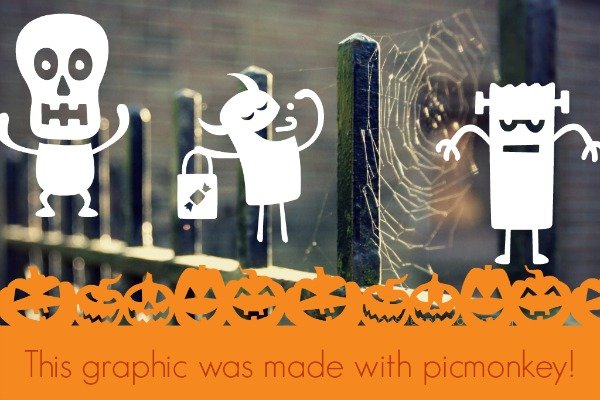
Adding pictures to your blog posts, Facebook posts, and tweets is a great way to get attention … but you don’t want to take up a lot of time. Here are some great options for quickly making eye-catching photos for your posts:
Online
- Picmonkey for editing, adding effects, typing over images, and making graphics (free and premium options)
- Pixlr Editor for editing photos (free)
- Pixlr-o-matic for cool vintage effects (free)
iPhone/iPad
- Over for adding text and graphics to your photos ($1.99)
- Vintage Deco for photo effects (free)
- Camera Awesome for shooting, editing and effects (free)
- Pixlr-o-matic for vintage and retro effects ($0.99)
- Photo Editor for cropping, editing, enhancement and effects (free)
- Phonto for adding text to images (free)
- PicLab HD for adding text, effects, filters and more ($1.99)
Android
- Photo Editor for cropping, editing, enhancement and effects (free)
- Pixlr-o-matic for vintage and retro effects (free)
- Phonto for adding text to images (free)
- Instaquote for adding text to images (free)
- PicLab HD for adding text, effects, filters and more (free)
I’d pick the option that works best for you — online or mobile — and then play with a few apps to see which ones you like best.