I read this question recently on Facebook:
I need to share files with my clients and sometimes my list. I’ve tried Amazon S3 but it seems confusing. Can you help?
Amazon S3 can be confusing for many people with its buckets and permissions, which is why I’m going to share with you a few ways you can do this without using S3.
Dropbox
Dropbox is very easy to use, free if you don’t need a ton of space, and pretty cheap even if you do. Simply register for an account, then use their web app or desktop app to upload your files to your account. Once they are up there, you can click on the file to highlight it, and then choose "Share link…" to get the link you can send out to people.
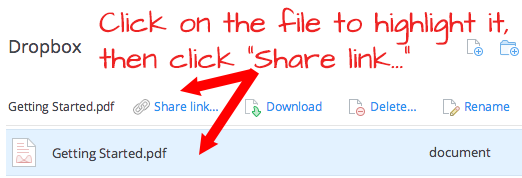
Use Your Mailing List
Mailchimp has been nice enough to let the users use their CDN (content delivery network) to host files for delivering to the readers, complete with download tracking. For files 10 megs or less, you can upload your file to Mailchimp and insert it into your campaign.
A few other mailing services, such as Infusionsoft, offer this sort of feature as well for attachments up to 10 megs.
Use Google Drive
If you want to keep a client file, exchange files back and forth with clients, or share a file with only a few people, Google Drive is the way to go.
To create template docs and then give them to clients, put the docs in your drive. Make a folder for your client. Then control-click (Mac) / right-click (PC) on the file, and make a copy of it. Then control-click / right-click on the copy and move it to the client folder. (You can rename it once it gets there so you don’t see "copy of" — I would suggest including the client’s name in the new filename.)
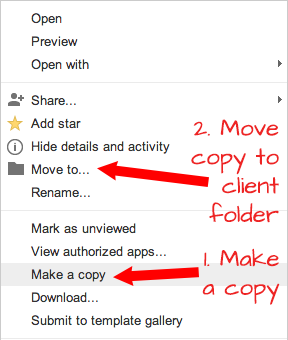
Once the files are there, you can share the whole folder by checking the boxes, doing the control-click / right-click thing, and selecting share. You can also do this to share individual files.
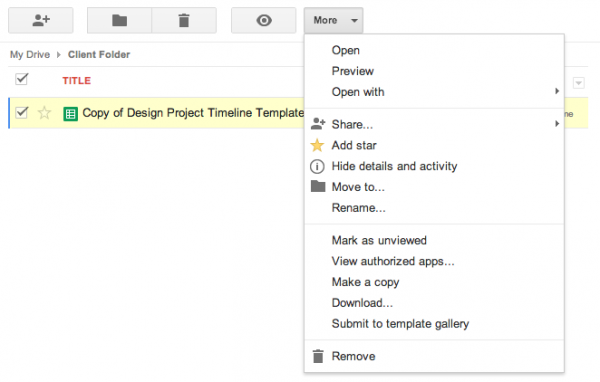
You can also share docs by clicking on the share button on the top right while you are editing the document.
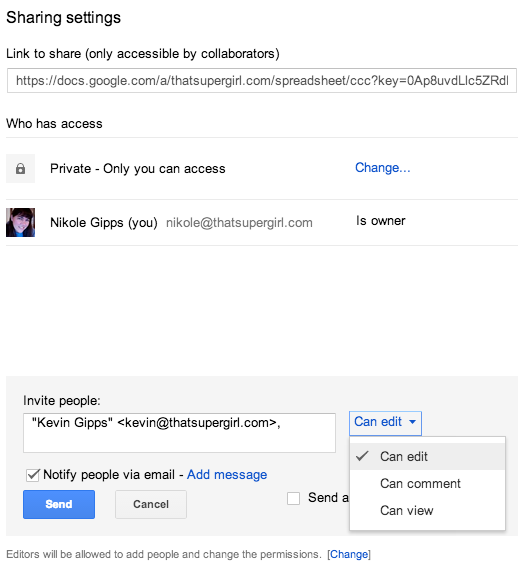
Use Your Website
If you have WordPress, you can use the WP Admin to upload a file through your media uploader, and then grab the URL by clicking on edit once the file is uploaded. You can send that link, use that link in your e-mail marketing, or link to it from a thank you page on your site.
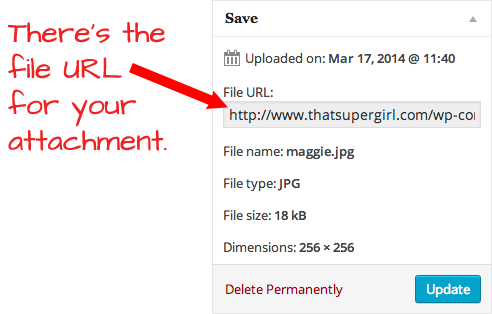
If you are using your websites to display PDFs that you might want to keep private, you may want to read this post on keeping them away from Google.
Use Digioh
Digioh is a service which accepts your files, sends a download link to them through your e-mail provider of choice, and then provides you on download stats. The service works fairly well but the pricing can be hard to find (a huge pet peeve for me). Lucky for you, I located it for you. (It’s free for 1 file, $9.99 for 10 files, and $14.99 for unlimited files.) Digioh is Aweber’s preferred partner for sending out files, as they do not have an upload option like other e-mail marketing providers.